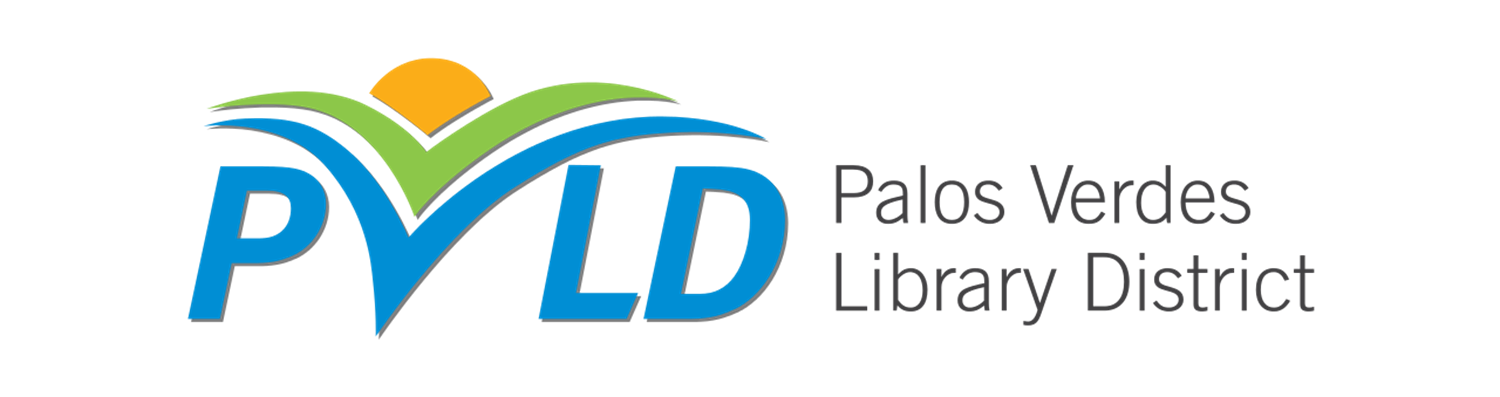PVLD offers a number of public computers with internet connections, popular software packages, and hardware that can connect to most gadgets. A software reservation system is used to control busy times and for this reason a PVLD library card number is required to use the public computers. Place a reservation at the reservation kiosk at the library with your library barcode or if one is available simply sit down and sign in.
Printing
Printing is available at all PVLD locations. Legal size printing is available at the Peninsula Center Library's Adult Reference area.
Cost Per Page (Accepts coins & $1 bills):
- $0.15 Black & White
- $0.75 Color
Software
All PVLD computers are running Microsoft Windows 10
Productivity:
- Microsoft Office 2016
- Access 2016
- Excel 2016
- PowerPoint 2016
- Publisher 2016
- Word 2016
- Google Chrome Web Browser
- Internet Explorer Web Browser
- Adobe Reader
- Google Earth
Media:
- Windows Media Player
- VLC Media Player
- CDBurnerXP
- Audacity
Image Editing:
- Microsoft Paint
- Paint.net
- GIMP
E-Books:
- Adobe Digital Editions
- OverDrive
Accessibility
- Magnifier
- Narrator
- On-Screen Keyboard
- Windows Speech Recognition
- Foreign Keyboard Input Languages
Games
- Solitaire
Utilities:
- 7-Zip
For Your Security:
- Antivirus
- Malware Protection
Hardware
- CD-R/W and DVD±R Burner
- Two USB 2.0 ports and two USB 3.0 ports on the front of the computers
- Headphone Jack