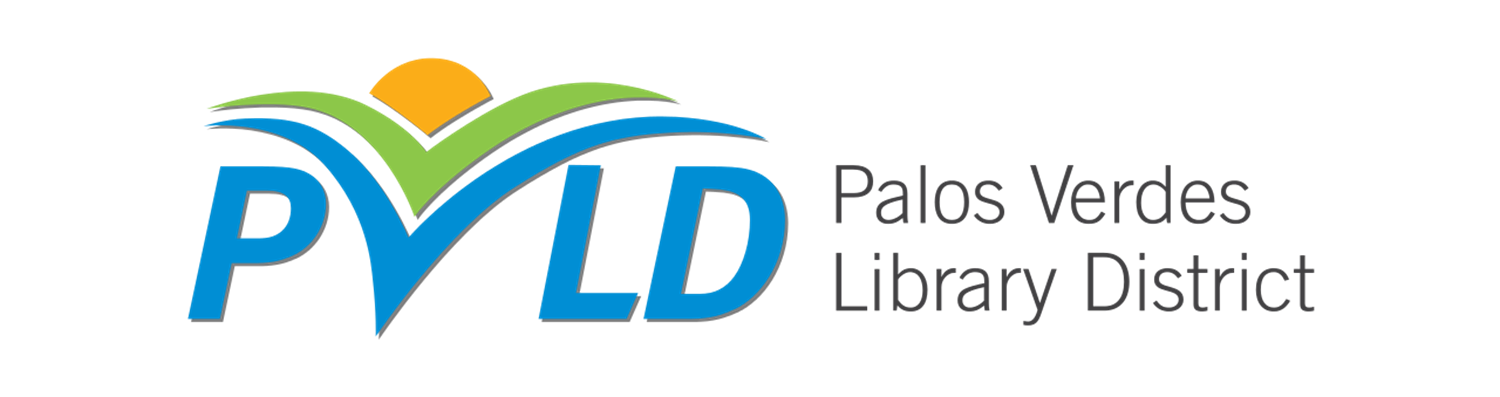Web search can be a remarkable tool for students, and a bit of instruction in how to search for academic sources will help your students become better critical thinkers and independent learners.
With the materials on this site, you can help your students become skilled searchers- whether they're just starting out with search, or ready for more advanced training.
Learn the basics here. A great site to direct your students to.
A list and explanation of all the "operators" you can use in a Google search to instantly refine your searches.
Additional Helpful Tips
Do you get more relevant results when you add words to your search?
…or less?
Less! …Why do you get less?
Because Google is putting AND between your search words, so the more words you add, the fewer relevant results you get. Try it and see for yourself!
Search Strategies
- Analyze your topic and be specific
- Learn about your question from what you find
- Change your approach as you learn
- Evaluate what you find for reliability
Exclude a word
Add a dash (-) before a word or site to exclude all results that include that word. This is especially useful for synonyms like Jaguar the car brand and jaguar the animal.
[ jaguar speed -car ] or [ pandas -site:wikipedia.org ]
Tip: You can also exclude results based on other operators, like excluding all results from a specific site.
Search within a site or domain
Include "site:" to search for information within a single website like all mentions of "The Book Thief" on the New York Times website.
[ "The Book Thief" site:nytimes.com ]
Tip: Also search within a specific top-level domain like .org or .edu
[ "The Book Thief" site:.edu ]
Search for either word
this OR that If you want to search for pages that may have just one of several words, include OR (capitalized) between the words. Without the OR, your results would typically show only pages that match both terms.
[ Stalingrad OR Stuttgart ]
Tip: Enclose phrases in quotes to search for either one of several phrases.
[ "battle of the bulge" OR "battle of stalingrad" ]
Last useful tip…..
"CONTROL F" hold down the "control" key (or the " " on a Mac) and hit the "F" key. This will bring up a search box in the upper right hand corner of whatever website you're on which will allow you to search for any word or phrase within that site. Handy for those multiple page sites!