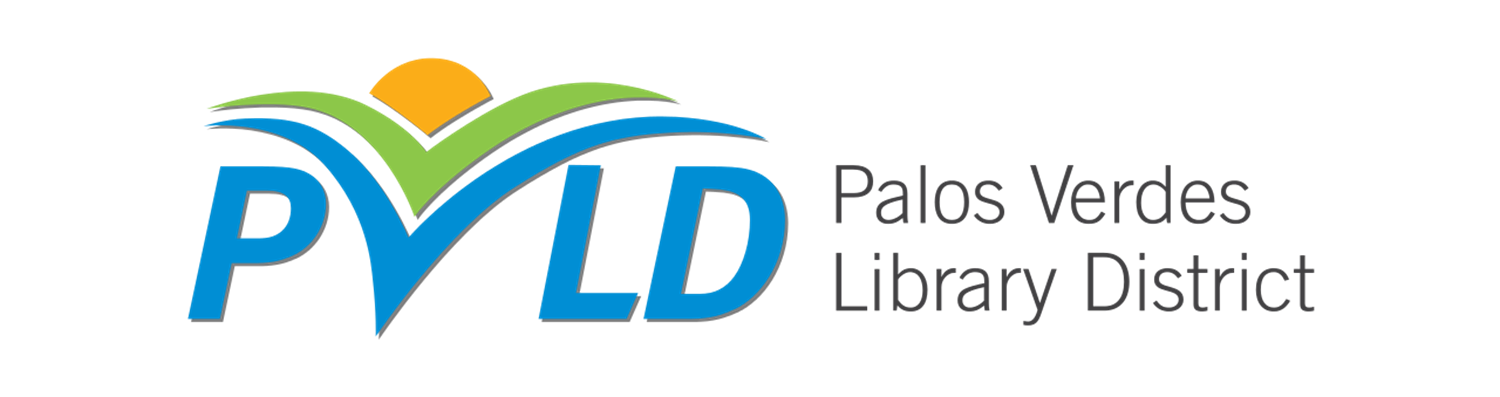Getting the library's OverDrive eBooks onto an iOS device is easier than ever, please be sure that you have the prerequisites before you move on to steps 1-3.
Prerequisites
Option 1 (works with eBooks and eAudiobooks)
|
Option 2 (works only with eBooks)
|
Steps:
- Direct your iOS device's browser to http://ebooks.pvld.org and check out the title you want
- Once you click the "Download" button, per the prerequisites above:
- Option 1 - the OverDrive Media Console app will open and start downloading the eBook or audiobook
- Option 2 - login to your Amazon account, click "Download", specify the Kindle device to download to, the Kindle app opens and downloads the eBook
- Enjoy your book on your iOS device