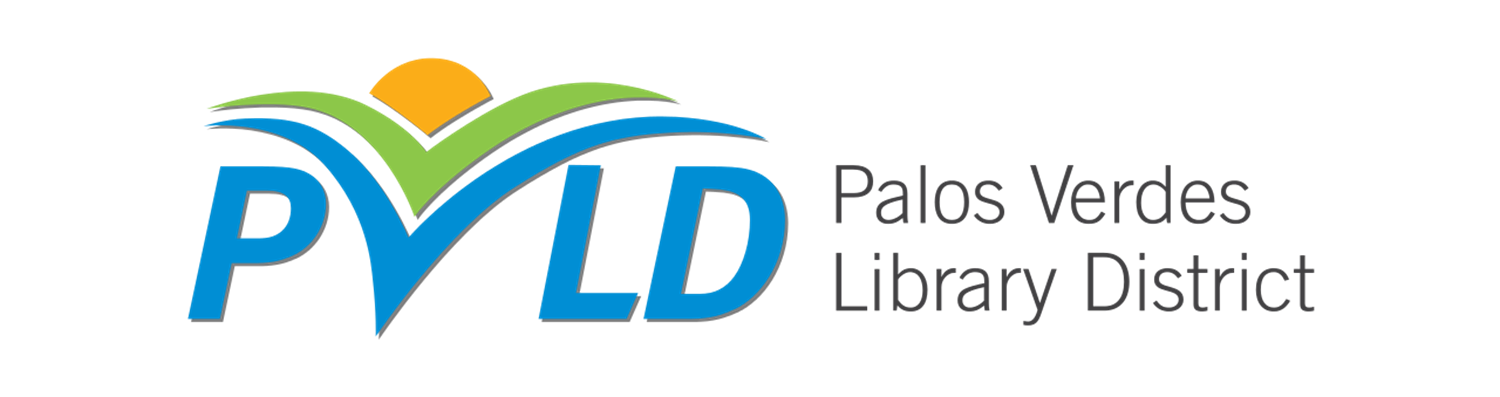Enjoy Complimentary Access to the New York Times
Palos Verdes Library District patrons can now enjoy digital content from the New York Times on their home computer, laptop, phone, or tablet.
How to Access NYTimes.com in a Library Branch
1. Go to New York Times.
2. Click “Log In” and then “Sign Up” to create an account with your email address,
or log in if you already have an account.
How to Access NYTimes.com Remotely
If you do not have a NYTimes.com account, or you have a paid subscription,
you will need to create an account to gain access.
How to Create a NYTimes.com Account
1. Sign in here. Enter your library card number and last name.
2. Select Create Account, enter a valid email address, create a password,
and then select Other/Non-Academic under the type of user.
3. You will be issued a pass that will allow you 24 hours of complimentary access.
Once it has expired, you can log in again to get a new pass.