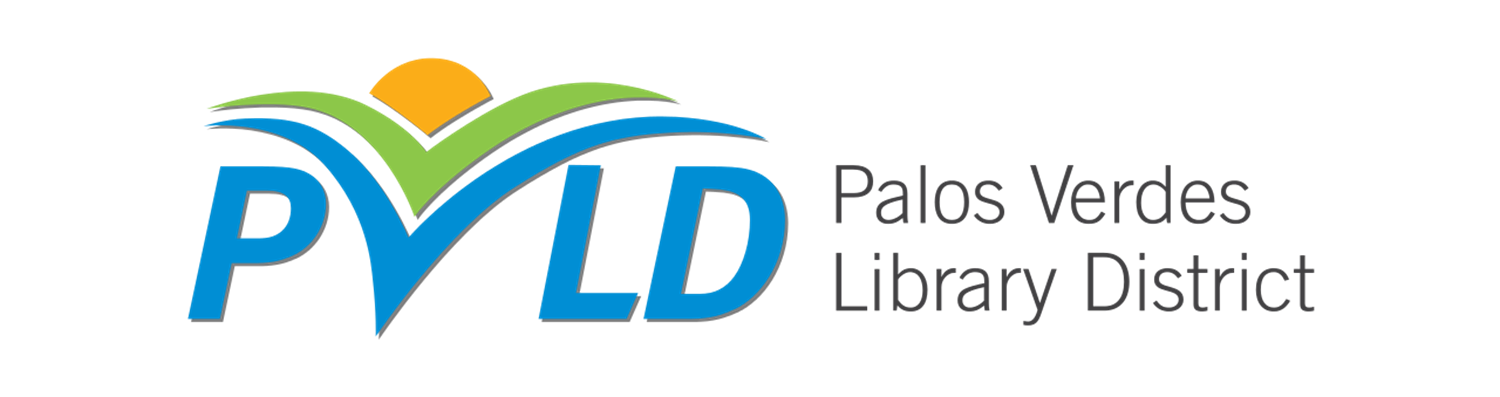Download Instructions:
1. Get the iPad App or the Android App for offline viewing.
2. Using your iPad's browser, go to Flipster and sign in with your library card. Tap on a magazine to read. The magazine opens in the mobile viewer.
3. Tap the menu in the upper left hand corner and select Open in App. The Flipster app opens and downloads the magazine.
4. When the NEW label appears in the lower left corner of the magazine cover, the issue is available to read.
5. Tap the cover to open the magazine and the download will continue while you are reading.